General information
Meteor companion is a Windows program for the automatic processing of visual meteor observations. Data recorded on a tape-streamer is entered into the computer in no time using an intuitive scripting language. Thereafter, standard IMO forms are automatically produced.
The key to succes: obs-files
As being mentioned under “general information”, in meteor-companion, a script-file has to be created including all observed-data. However, for global-observation-data such as observed showers and names of the observers, there are special pre-designed forms. The combination of the information in the forms, and the information in the text-file, is called an obs-file (observation-file). These are the files that will be stored to disk, and used to generate the IMO-forms.
Easy processing
One of the main advantages of the program, is that the dividing-into-periods routine has been made very simple. A schematical overview of the entire observation is shown on the screen, and all you have to do is select up to 9 periods, using the buttons below the overview. After doing this, the program will generate the Visual-Observing-Form, Meteor-Data-Form, and Visual-Meteor-Train-Observing-Form.
Useful help files
Off course, a program of this kind needs a good help-file. This help-file can be accessed from allmost everywhere, and contains usefull information about entering data and generating the IMO-forms. The main-part of the help-file consists of an overview of the typed instructions, used to enter the data.
Examples included
On top of the help-file, a good way to learn is by examining examples. That’s why three example obs-files are included.
Download v1.2
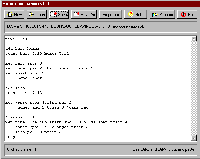 The edit-form The edit-form |
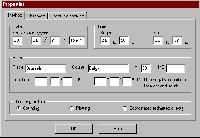 Global observation-data Global observation-data |
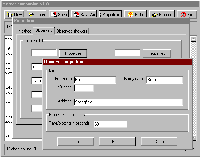 Information about observers |
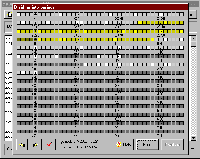 Dividing into periods |
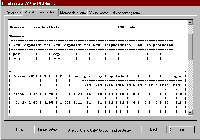 Visual observing form Visual observing form |
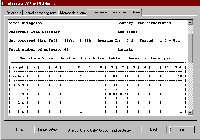 Visual Meteor Train Observing form |